A creative guide to evaluating, setting up, and making the most of a Panasonic DMC-TZ20 second-hand in 2025.

Panasonic DMC-TZ20 at a Glance
The Lumix DMC-TZ20 travel zoom arrived as a compact companion built around flexibility. It carries a 16x optical zoom lens (24–384mm equivalent), a 14.1MP CMOS sensor, optical image stabilization, Full HD 1080i video, and a touchscreen with built-in GPS tagging. In the hand, it’s small enough for a pocket yet offers far greater reach than a phone camera.
Its continuing appeal in the used compact camera Panasonic market lies in its distinct early-digital character and affordable availability. For those seeking an entry into optical zoom practice or a camera to travel light with, the Panasonic TZ20 second hand is still a gem today.

How the TZ20 Shoots in 2025
Still Images
Keep the ISO low, especially in daylight, to get cleaner colors and detail. The optical image stabilization (OIS) helps at longer focal lengths, but bracing against a surface or using burst mode increases sharpness when zoomed in deeply.
Video Character
The TZ20 records Full HD video at 1080i. Far from a limitation, the interlaced look produces a pleasing retro charm, perfect for nostalgic or lo‑fi projects. Deinterlacing in post can smooth it for modern screens while still retaining character.
Usability
The touchscreen is functional but simple. Core settings can still be adjusted easily via buttons. The GPS tagging, while consuming more battery, adds a valuable storytelling layer to travel albums.
Creative Projects the TZ20 Encourages
- Street moments: its discreet form makes capturing candid scenes easy.
- Travel journaling: GPS maps and mixed still/video form a personal archive.
- Lo‑fi video: the 1080i interlacing becomes an aesthetic, not a flaw.
- Zoom experiments: push-pull zooming with OIS gives dynamic results.
- Toy-camera mindset: embrace the small-sensor output as creative style.
Walking through Barcelona, the TZ20 quietly logged my path. A plaza came alive in wide shots; intricate details of balconies at 384mm offered contrast. Later, tracing the GPS breadcrumbs against its handheld clips felt like replaying a living map of the city day.

Power, Storage, and Simple Setups
The TZ20 uses the DMW-BCG10 battery. Carrying a couple of spares is wise for full-day shoots. Third-party USB chargers make it easier to recharge on the move.
Standard SD/SDHC cards between 8–32GB keep the workflow steady without excess. A simple pouch avoids dust in the extending lens. Clip-on macro filters or small prisms can encourage playful experimentation.
What to Check Before You Buy a Used TZ20
A second-hand Panasonic DMC-TZ20 is best evaluated carefully. The following checklist helps:
- Power on/off several times; verify lens extends/retracts smoothly with no grinding.
- Zoom through full range (24–384mm eq.) and check focus at wide and telephoto.
- Inspect lens for scratches, haze, and dust; shoot a blank wall to spot sensor dust.
- Review LCD for dead pixels, discoloration, or touch response issues.
- Record a short 1080i clip; play back audio and check for focus hunting.
- Toggle OIS and shoot at the long end to confirm stabilization works.
- Check ports (USB/HDMI) for damage; confirm card slot pins are intact.
- Confirm battery holds charge; ask about included charger and spares.
- Reset settings to default; note any error messages.
- Confirm date/time, GPS lock (outdoors), and basic menu navigation.

Quick Start: Settings That Work
- Keep ISO low and favor open light.
- Use Intelligent Auto or Program mode; disable digital zoom.
- Leave OIS on, especially when zooming in.
- Use burst mode at telephoto to catch sharp frames.
- For video, stay stable, avoid low light, and deinterlace later.
- Activate GPS only when necessary to conserve power.
Care Tips for a Decade-Old Compact
Compact cameras age gracefully with gentle use. Keep the extending lens and barrel free from dust; avoid blocking it on startup. Rotate your spare batteries, storing them partially charged. Back up images regularly and format cards in-camera for reliability. Use a snug case and wrist strap to prevent accidents while traveling.
Why the TZ20 Still Makes Sense Second‑Hand
The TZ20 continues to appeal because it is a practical entry-point for learning composition and focal length choice. It offers an approachable way to explore focal perspectives beyond smartphones, with a discreet form factor perfect for candid or travel photography. Its distinctive digital aesthetic from the early 2010s is not a flaw—it’s a style that creators can lean into with intention.
Explore more Digital compact cameras or look through Digital cameras and Video cameras at Dutch|Thrift if you want more choice in second-hand gear.
FAQs
Does the Panasonic DMC-TZ20 still take good photos today?
Yes, especially in bright light. Keep ISO low, enable OIS, and use its wide zoom for compositions smartphones cannot replicate optically.
What battery and memory card does the TZ20 use?
The TZ20 uses the Panasonic DMW-BCG10 battery. Carrying spare batteries helps for longer days. For storage, SD/SDHC cards in the 8–32GB range work seamlessly.
How can I get the best video from the TZ20’s 1080i mode?
Use a stable stance or support, shoot in good light, keep shutter reasonable, and deinterlace the clips during editing for smooth playback.
What should I inspect when buying a second-hand TZ20?
Check the lens movement, stabilization performance, GPS lock, ports, screen, and run test shots both in photo and video mode.




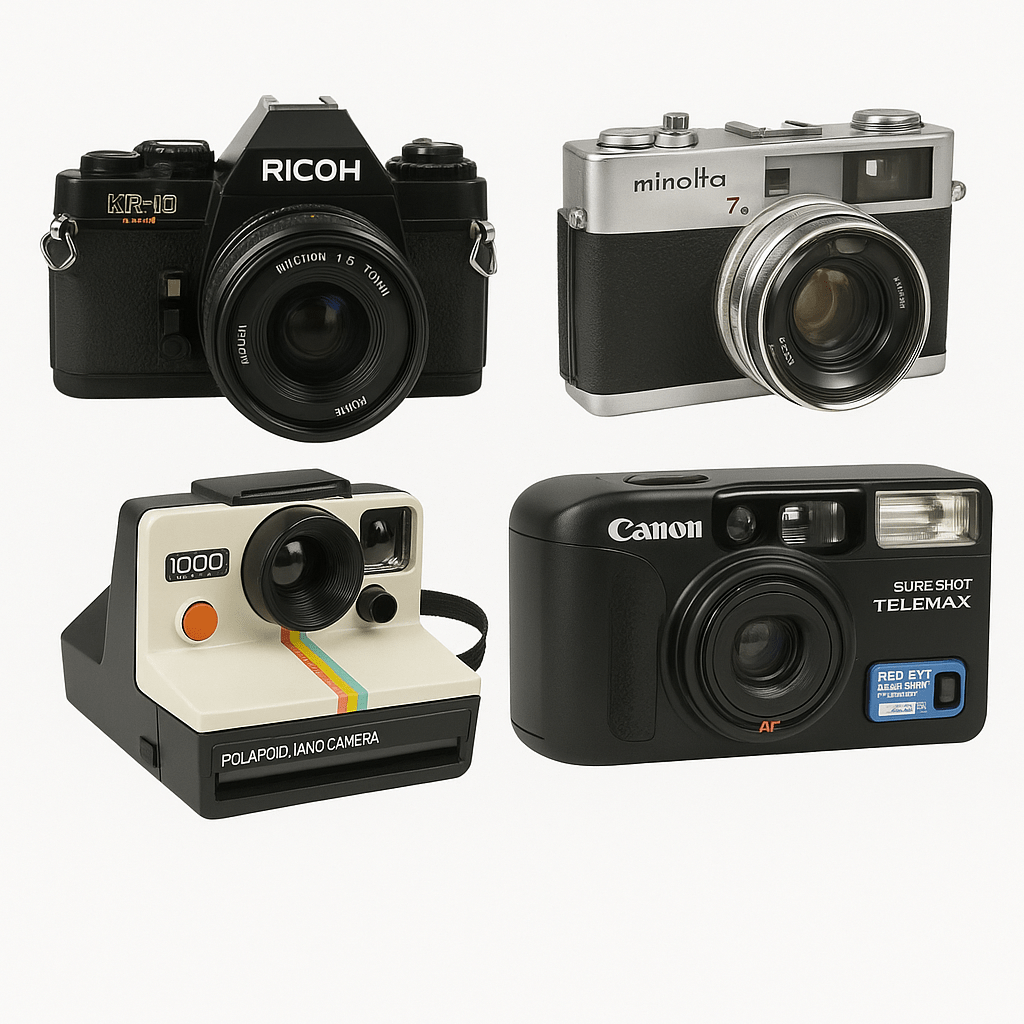





0 comments